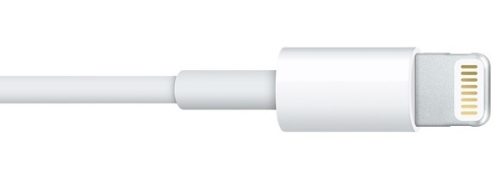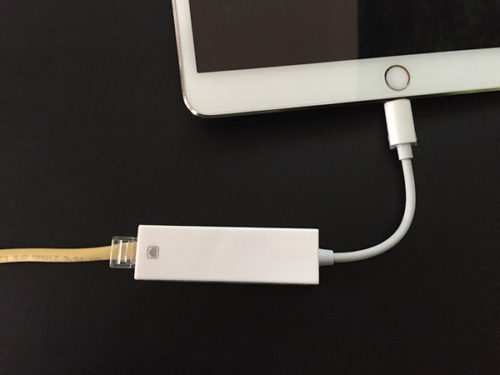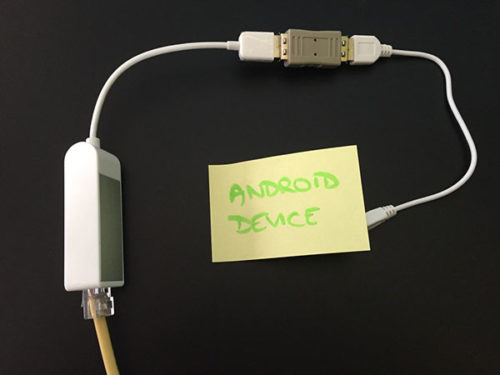Is My House Making Me Sick? Pt2
Is My House Making Me Sick?
PART 2
>> Is My House Making Me Sick? Part 1 is here <<
3. Sleep… in peace!
There is a lot of emerging research that shows device use interferes with our sleep, and that blue light can damage our eyes.
The mental stimulation when Googling things, interacting on social media, and even video calls can make it hard to sleep.
Our tablets, smart phones and smart watches contain LED lights.
The evening use of such devices which has been associated with:
- Poor quality sleep,
- Reduced concentration the next day,
- Poor mood, and
- Reduced accuracy…
… According to recent research.
As well, there is a reduction in melatonin – a hormone that has antioxidant actions.
Antioxidants play an important role in detoxification and keeping us healthy.
When we began this conversation, I shared with you about the importance of sleep in the healing. Anything that interrupts sleep, for whatever reason, needs to be reduced.
Did You Know?
Did you know that apps used to measure sleep have uncovered an insomnia epidemic?
BUT did you also know that the wireless technology required for these apps to function has been linked to sleep disturbances?
“What Can I Do?”
At the very least, don’t sleep with your phone!

4. Smell… naturally lovely!
I want to tackle the topic of “fragrances” here. Fragrances are in everything from perfumes, air fresheners and deodorisers. They are in our laundry products, sanitary protection, and even in our cosmetics. Nappies, doggy-do bags, and toilet paper also are scented… and that is just the tip of the iceberg!
If you ever see this word on a label, it means “a cocktail of many ingredients.” Fragrance, parfum and perfume all mean the same thing, when reading labels.
The ingredients used in perfumery are primarily chemicals, most of which haven’t been tested for safe use by humans, some that have been tested really aren’t good for us (causing cancer, irritating our skin and lungs, messing with our hormones…).
Our exposure to fragrances is enormous and our bodies need to deal with this. For some people, this constant exposure is physically exhausting.
Did You Know?
Did you know essential oils are a better option that synthetic fragrances? But please bear on mind that they are very potent – so use sparingly and avoid using them 24/7. For people who are environmentally sensitive, even these can be problematic. Please use them with care (and NEVER eat/drink them).
“What Can I Do?”
Don’t buy anything that contains fragrance, parfum or perfume.

5. Stay… mould-free!
Have you noticed there has been a lot of media stories about mould and how it is making people sick? It has definitely attracted a lot of attention, and was the subject of a 2018 Parliamentary Inquiry, instigated by Senator Lucy Wicks. Mould comes in many different colours, and it doesn’t have to be black to cause health problems.
Mould spores are everywhere and play an important role on our planet. Only 25% of the spores can grow, the other 75% are “dead” (that said, it doesn’t make them less problematic for someone who is sensitive).
However, we don’t want mould growing in our homes.
When you think about it, all mould is waiting for is the right conditions to grow. This centres on the right amount of moisture. Moisture can come from leaks, burst pipes, spills, condensation and many other places.
Did You Know?
Did you know that flexible braided hoses (the bendy pipes on your taps and toilets) account for over 20% of water damage claims in Australian homes? They only last for around 5-7 years and erode faster in the presence of chemicals. (What is under your sink?)
“What Can I Do?”
Deal with water quickly – mop up spills, fix leaks, dry out anything that has become wet within 24-hours.

I trust this has given you a lot to go on with…
If you have any concerns, or want to get in touch, please book a call.